
One of the free blog providers are quite popular today is the blogspot or blogger.
when you apply via blogger.com site we have an existing domain on the blogspot sub domain, for example: example1.blogspot.com
Why do we have to create a blog on blogger.com is not on other blog sites? Actually there is no rule or requirement to create a blog on blogger, but there are many advantages of bloggers in comparison with other blog sites. Some examples blogspot advantages in comparison with the other.
1.An easy to operate making it suitable for beginners.
2.Is more flexible in changing and editing your blog template so that the view will look beautiful for their own creations,
3.Custom domain, you can change the name of your blog with your own domain name :example1.blogspot.com the change becomes example1.com, while still using blogspot hosting and still remain free.
4.Blogger is part of google.So it will be easier in the index by the search engine google.
5.According to the experience and information databases that are stored on google is very difficult for the hacker attack.
Be aware because the Internet is highly dynamic, so it may be in some future time a guide to create a blog on this blogspot will feature different from what you see on blogger.com.
Here's how to create a blogger at blogger.com...
To register on blogspot is no requirement that must be fulfilled that is using an email address that is still active.If you do not have email can make it in gmail, yahoo, hotmail or the other.Everything can be free.Here I suggest to create an email in gmail.

If you already have a Google Account as an email in Gmail, you can actually login (so no need to list again, because the blogger account can be accessed with a Google account!). If not, then please fill out this form to the wrong without being emptied. Do not forget to check the part I accept the Terms of Service means we will comply with Blogger. If so, click CONTINUE

Step 2 is to give the name of the blog. Your blog must have a name. However the identity is important. Fill with whatever name. The important thing is that its name describes exactly what is in your blog. No need to worry, in front of this name can be changed really. Now the first experiment only if you do not get the name right. Then, the next step is to determine your blog's URL address. About what you want to address? may your name, or the other. After fill in the address of your blog, try clicking the link CHECK AVAILABILITY simply check whether an existing uses her blog name or not. About Advanced Options No need to be ignored first. We'll look at later-later. Click CONTINUE.

Select A Template. Now it's time your artistic intuition speaking. choose the template that you will use as your blog design. Do not be sad if the stock templates a bit. Later we can find thousands of cool templates on the internet. Just select any if no one really liked. Click CONTINUE.
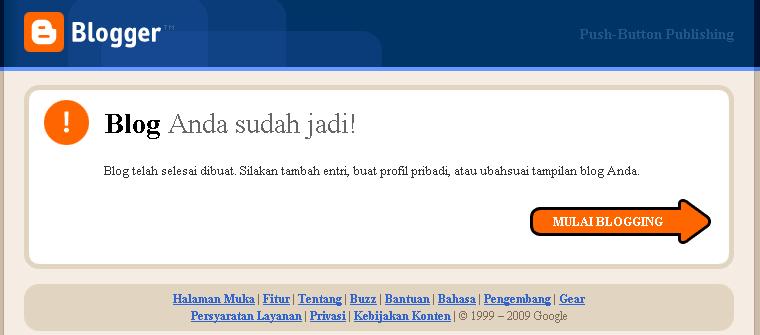
Yup, make a blog really sesimple it. Now you can just click start blogging and start writing your first post.
{ 0 Comments... read them below or add one }
Post a Comment